




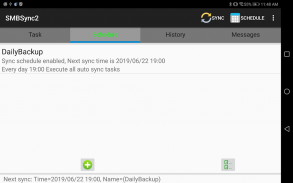
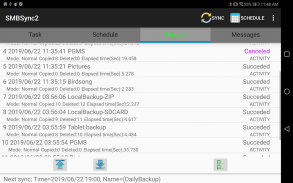
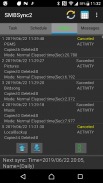
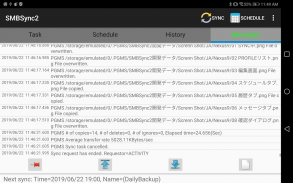
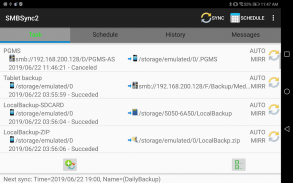

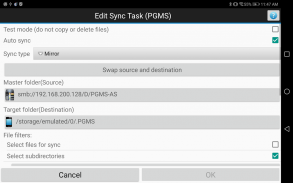

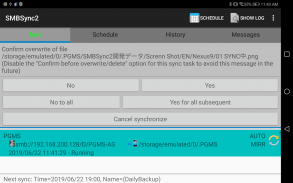
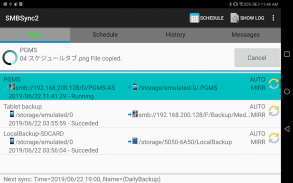




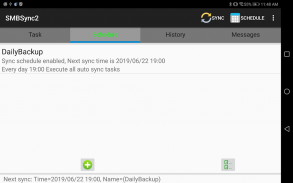
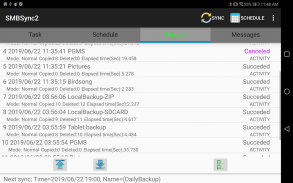
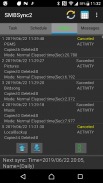
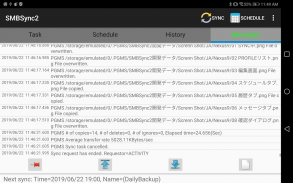
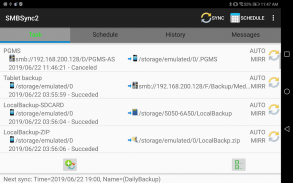

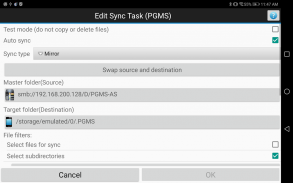

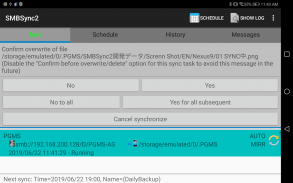
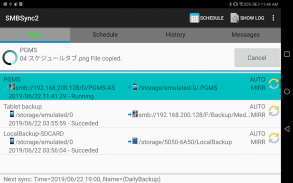




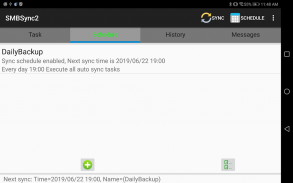
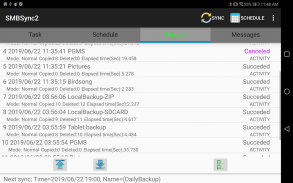
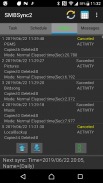
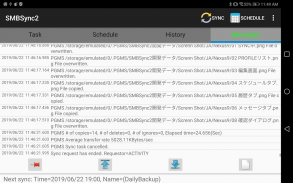
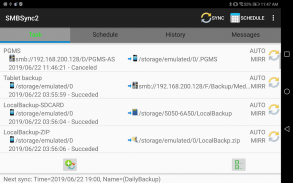

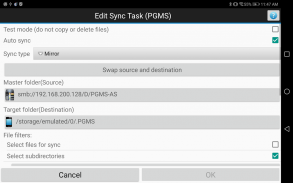

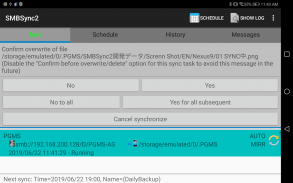
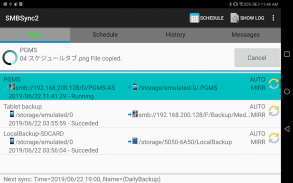




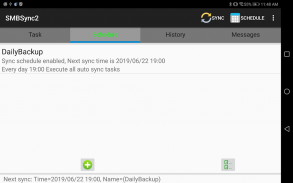
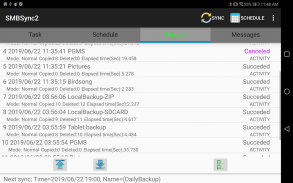
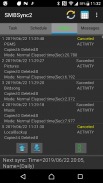
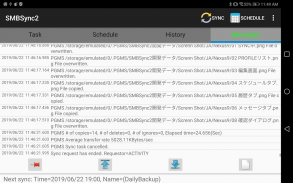
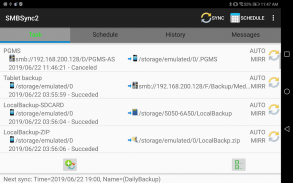

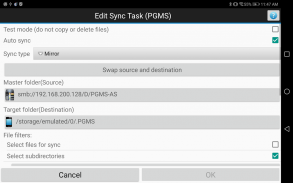

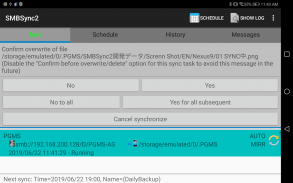
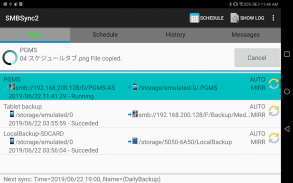



وصف لـ SMBSync2
*** If the response is not returned from the application when displaying the message tab at the time of sync execution, please try setting -> others -> Enable ”Text processing of sync messages”.
***If SDCARD is not available, check the FAQ "4.2.SDCARD or USB media is not recognized by the app".
If the mount point is present, please send the system information to gm.developer.fhoshino@gmail.com from "Menu> System Information".
*** There is a danger of losing the file, so when creating a new task you must create a test directory and test it.
***FAQs.
https://drive.google.com/file/d/1a8CTRu9xoCD74Qn0YZxzry-LHxQ8j7dE/view?usp=sharing
-Function
SMBSync 2 is a tool for synchronizing files via wireless LAN using SMB1, SMB2 or SMB3 protocol between the internal storage of Android terminal, SDCARD and PC/NAS. Synchronization is a one-way from the master to the target, mirror, move, copy, archive can be used. (Internal storage, SDCARD, SMB, ZIP combination is possible)
Can start the sync by external application (Tasker, AutoMagic etc) or SMBSync2 schedule.
・Mirror
If master and target files are different, to copied files from master to the target directory. To delete target files and directories if does not exist in the master.
・Move
If master and target files are different, to copied files from master to the target directory. To delete the master directories and files copied to the target.
However, the master and target same name, same file modification time and file size, to delete the file on the master without copying files.
・Copy
If master and target files are different, to copied files from master to the target directory. However, the same file modification time and file size with the same name does not copy the master and target.
・Archive
Move photos and videos in the directory on the master side to the target under conditions such as shooting date/time than the date and time of archive execution, such as 7 days or earlier or 30 days or earlier. (However, ZIP can not be used for target)
Note1:
The difference file is one of the following three conditions.
1. File does not exist
2. Different file sizes
3. Different over when last updated 3 seconds
If it is not permitted to change the last update time of the file by the application, the last update time of the file is recorded in the management file and it is used to judge the difference file. Therefore, if you copy a file other than SMBSync 2 or there is no management file, the file will be copied.
Note2:
The last update time of the file sync to the internal storage may be rewritten to the sync time depending on the model. Also, the last update time of external SDCARD is always rewritten to synchronized time on Android 5/6.
-About collecting and sending data in the app
The app collects the following data and saves it in a file to verify the synchronization result and to identify the cause of the error.
・Directory name, file name, file size and last modified date of file
・Network interface name, IP address
・User settings other than password
・Error information in the app
・In addition to the above when using SMB, the host name (if used)
Information that is collected is not sent outside in the app. However, except when sending by user operation. (Log management, Share a history and send a system information)
-Using the library
・jcifs-ng Client Library(https://github.com/AgNO3/jcifs-ng/)
・jcifs-1.3.17 Client Library(http://jcifs.samba.org/)
・Zip4J 1.3.2
For more information :
https://drive.google.com/folderview?id=0B77t0XpnNT7OWWpKUDk2RXFqVGc&usp=sharing
**Check on the following machine.
-Sony Xperia Z3(SO-01G Android 6.0)
-Sony Xperia XZ(SO-01J Android 7.0)
-Huawei MediaPad M5(Android 8.0)
-Asus Zenfone 5Z(ZS620KL Android 8.0)
*** إذا لم يتم إرجاع الاستجابة من التطبيق عند عرض علامة تبويب الرسائل في وقت تنفيذ المزامنة ، فيرجى تجربة الإعداد -> الآخرين -> تمكين "معالجة النصوص لرسائل المزامنة".
*** إذا لم تكن SDCARD متوفرة ، فتحقق من الأسئلة الشائعة "لم يتم التعرف على 4.2.SDCARD أو USB من قبل التطبيق".
إذا كانت نقطة التحميل موجودة ، فيرجى إرسال معلومات النظام إلى gm.developer.fhoshino@gmail.com من "القائمة> معلومات النظام".
*** هناك خطر فقد الملف ، لذا عند إنشاء مهمة جديدة ، يجب عليك إنشاء دليل اختبار واختباره.
*** الأسئلة الشائعة.
https://drive.google.com/file/d/1a8CTRu9xoCD74Qn0YZxzry-LHxQ8j7dE/view؟usp=sharing
-وظيفة
SMBSync 2 هو أداة لمزامنة الملفات عبر شبكة LAN لاسلكية باستخدام بروتوكول SMB1 أو SMB2 أو SMB3 بين وحدة التخزين الداخلية لأجهزة Android الطرفية و SDCARD و PC / NAS. التزامن هو اتجاه واحد من الرئيسي إلى الهدف ، ويمكن استخدام المرآة ، نقل ، نسخ ، أرشيف. (التخزين الداخلي ، SDCARD ، SMB ، مزيج ZIP ممكن)
يمكن بدء المزامنة من خلال تطبيق خارجي (تاسكر ، AutoMagic الخ) أو جدول SMBSync2.
·مرآة
إذا كانت الملفات الرئيسية والمستهدفة مختلفة ، فالملفات المنسوخة من الرئيسي إلى الدليل الهدف. لحذف الملفات والدلائل المستهدفة في حالة عدم وجودها في برنامج الماجستير.
·نقل
إذا كانت الملفات الرئيسية والمستهدفة مختلفة ، فالملفات المنسوخة من الرئيسي إلى الدليل الهدف. لحذف الدلائل الرئيسية والملفات المنسوخة إلى الهدف.
ومع ذلك ، فإن نفس الاسم الرئيسي والهدف ونفس الوقت تعديل الملف وحجم الملف ، لحذف الملف على الرئيسي دون نسخ الملفات.
·نسخ
إذا كانت الملفات الرئيسية والمستهدفة مختلفة ، فالملفات المنسوخة من الرئيسي إلى الدليل الهدف. ومع ذلك ، لا ينسخ نفس وقت تعديل الملف وحجمه بنفس الاسم الرئيسي والهدف.
·أرشيف
انقل الصور ومقاطع الفيديو في الدليل على الجانب الرئيسي إلى الهدف في ظل ظروف مثل تاريخ / وقت التصوير من تاريخ ووقت تنفيذ الأرشفة ، مثل 7 أيام أو أقدم أو 30 يومًا أو أقدم. (ومع ذلك ، لا يمكن استخدام الرمز البريدي للهدف)
NOTE1:
ملف الاختلاف هو أحد الشروط الثلاثة التالية.
1. الملف غير موجود
2. أحجام الملفات المختلفة
3. مختلفة عند آخر تحديث 3 ثواني
إذا كان غير مسموح بتغيير آخر مرة يتم فيها تحديث الملف من قبل التطبيق ، يتم تسجيل آخر وقت تحديث للملف في ملف الإدارة ويتم استخدامه للحكم على ملف الاختلاف. لذلك ، إذا قمت بنسخ ملف آخر غير SMBSync 2 أو عدم وجود ملف إدارة ، فسيتم نسخ الملف.
ملاحظة 2:
قد تتم إعادة كتابة آخر وقت تحديث لمزامنة الملف على وحدة التخزين الداخلية إلى وقت المزامنة وفقًا للطراز. أيضًا ، يتم دائمًا إعادة كتابة آخر تحديث لبطاقة SDCARD الخارجية إلى وقت متزامن على Android 5/6.
حول جمع وإرسال البيانات في التطبيق
يقوم التطبيق بجمع البيانات التالية وحفظها في ملف للتحقق من نتيجة المزامنة وتحديد سبب الخطأ.
・ اسم الدليل واسم الملف وحجم الملف وتاريخ آخر تعديل للملف
interface اسم واجهة الشبكة ، وعنوان IP
・ إعدادات المستخدم غير كلمة المرور
・ معلومات الخطأ في التطبيق
・ بالإضافة إلى ما سبق عند استخدام SMB ، اسم المضيف (إذا تم استخدامه)
لا يتم إرسال المعلومات التي يتم جمعها خارج التطبيق. ومع ذلك ، إلا عند إرسال بواسطة عملية المستخدم. (إدارة السجل ، مشاركة السجل وإرسال معلومات النظام)
باستخدام المكتبة
Client مكتبة عملاء jcifs-ng (https://github.com/AgNO3/jcifs-ng/)
Client jcifs-1.3.17 مكتبة العملاء (http://jcifs.samba.org/)
・ Zip4J 1.3.2
للمزيد من المعلومات :
https://drive.google.com/folderview؟id=0B77t0XpnNT7OWWpKUDk2RXFqVGc&usp=sharing
** تحقق من الجهاز التالي.
- Sony Xperia Z3 (SO-01G Android 6.0)
-Sony Xperia XZ (SO-01J Android 7.0)
- Huawei MediaPad M5 (Android 8.0)
- Asus Zenfone 5Z (ZS620KL Android 8.0)









